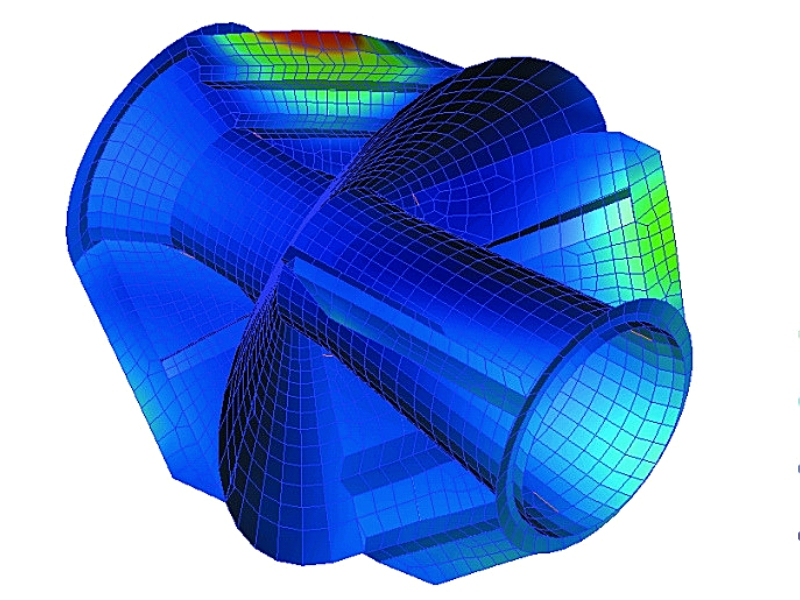
Exporting Results using Femap’s Data Table
In this week’s “Tips & Tricks” tutorial we will be exhibiting how to export results using Femap’s data tables into Excel. The data table is one of the most efficient ways to export specific results in Femap because:
- Data tables can quickly locate different entities
- Data tables can specify results using criteria
- Data can be exported in several formats
Get Free Access | PLM Software Trainings Videos & Live Tutorials
Looking to improve your Femap skills? Check our public courses that will allow you to leverage the power of Siemens Software, no matter what your skill level.
Download your FREE Femap trial here! Try Femap with NX Nastran and explore the state-of-the-art modeling functionality of Femap with the powerful analysis capabilities of the industry-leading NX Nastran solver.
For more videos like this, subscribe to our YouTube Channel.


