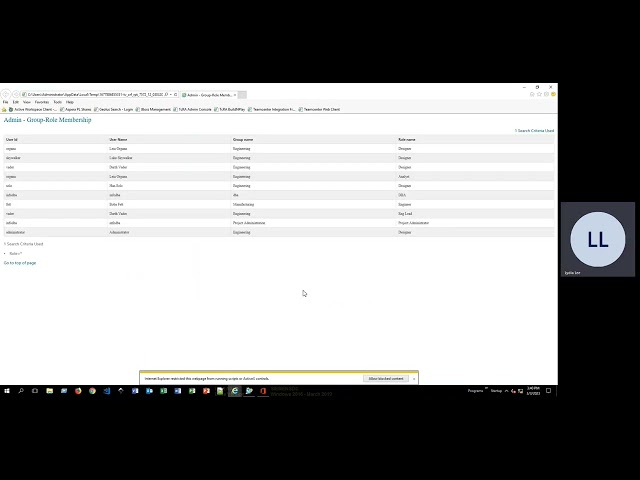Tackle the Most Difficult Product Lifecycle Management Projects with Teamcenter
From ideation, design, and manufacture through service and disposal, empower your team to make unified, information-driven decisions at every stage in your product’s lifecycle with Teamcenter PLM software.
Plan, Develop, and Deliver Innovative Products. Discover Why Teamcenter Is the Leading Choice in PLM.
Teamcenter is the leading choice in modern product lifecycle management (PLM) software. Use digital twins to connect and optimize processes for designs, systems, software, simulation and visualization. Resolve problems before they become real. Connect people across your business. Automate and streamline product lifecycle processes. Provide visibility for everyone to make innovative product decisions. Start-ups to large enterprises - across industries - trust Teamcenter. Invest in the future with modern PLM of unmatched breadth, depth and usability.
"G2 Named Teamcenter the Best PLM Software for Companies of Any Size, Outperforming 97 Others."
Already Using Teamcenter? Discover How to Maximize Teamcenter PLM.
Teamcenter Deployment Options
Host, manage and support your Teamcenter PLM software with your IT team. We can help too.
Teamcenter on the cloud, with variety of hosting options, managed by your IT team or ours.
Deploy Teamcenter in a matter of weeks, using pre-configured workflows optimized for your industry.
Saratech Teamcenter Services
Understand current challenges, discuss requirements, and get started on the road to define your overall PLM strategy.
Transformation Strategy & Planning
Identify the best strategy to implement digital transformation for your organization. Our team will work with your stake holders and executives to clearly articulate your vision for PLM transformation, including purpose and benefits.
Define your PLM rollout strategy with detailed timeline and milestones. Coordinate and assign responsibilities and resources for a smooth rollout. Devise contingency plans to mitigate potential issues.
Every company's environment is different. Customization is necessary to get the most out of your Teamcenter deployment. We evaluate and identify inefficiencies then make adjustments to ensure your Teamcenter implementation is optimized for your organization.
Integrate Teamcenter with major MCAD, ECAD systems including NX, CATIA, Creo, SolidWorks and Inventor. Create seamless integration between Teamcenter and various systems to maximize efficiency.
Migrate your engineering data from flat files, home grown and other PLM systems into Teamcenter.
From system administration to user support, the Saratech team has the expertise and infrastructure in place to support your Teamcenter deployment. Having timely access to expert problem solvers allow your team to focus on product development.
Boost productivity with practical training on Teamcenter. Whether getting a new user up-to-speed or expanding the skills of your Teamcenter admin, Saratech will deliver the right training tailored to your requirements.
Difference Between Teamcenter, Teamcenter Rapid Start, and Teamcenter X
Teamcenter is a comprehensive and widely-used product lifecycle management (PLM) software developed by Siemens Digital Industries Software. It is a suite of applications designed to help companies manage the entire lifecycle of their products, from conceptualization and design to manufacturing, operation, and eventual disposal.
Teamcenter Rapid Start is a deployment option for Teamcenter that includes all the basic capabilities you need for PDM. With Teamcenter Rapid Start, you can be assured of all the benefits of PDM, based on best practices and a fast implementation methodology.
Teamcenter X is a modern version of PLM that is a cloud-based product lifecycle management platform. It is the most widely used PLM portfolio in the world. It allows users to edit product data and processes such as 3D designs, embedded software, documentation and bill of materials.
Unify Your Product Lifecycle with Teamcenter
Learn how Teamcenter software can unify your product lifecycle with a digital thread to connect ideation, realization, and utilization.
Fill Out the Form to Download the eBook and Learn More
Benefits of PLM
Deploying a PLM system brings numerous benefits to an organization, ranging from increased collaboration and efficiency to improved product quality, compliance, and decision-making. It enables companies to stay competitive, innovate faster, and deliver high-quality products to market more effectively.
Improved Collaboration
PLM facilitates better collaboration among cross-functional teams, including designers, engineers, manufacturers, and suppliers. It provides a centralized platform for sharing product data, documents, and information, enhancing communication and decision-making.
Efficient Data Management
PLM centralizes product-related data, ensuring that the right information is accessible to the right people at the right time. This reduces data duplication, minimizes errors, and improves data accuracy and integrity.
Enhanced Product Development Process
PLM streamlines and automates product development processes, leading to faster time-to-market and increased innovation. It helps teams manage design changes, track revisions, and efficiently release new product versions.
Better Product Quality and Compliance
With PLM, organizations can enforce standardized processes and ensure that products meet regulatory requirements and customer specifications. It enables thorough documentation and traceability of product information.
REDUCED COST AND WASTE
PLM helps optimize product development processes, reducing rework, scrap, and unnecessary iterations. By avoiding delays and identifying potential issues early on, organizations can achieve cost savings.
Improved Supplier Collaboration
PLM allows for better collaboration with suppliers and vendors. It helps manage supplier data, track supplier performance, and ensure timely and accurate delivery of components.
Risk Mitigation
PLM helps identify and address potential risks early in the product development process. It allows for simulation and testing of product designs, reducing the likelihood of failures and recalls.
Increased Product Innovation
PLM provides a structured environment for capturing and managing ideas and feedback from various sources. This encourages innovation and the development of new and improved products.
Simplified Regulatory Compliance
PLM systems can help manage compliance with industry standards, regulations, and certifications. It assists in documenting adherence to specific requirements, making audits and certifications more manageable.
Better Decision Making
With access to real-time data and analytics, PLM enables data-driven decision-making at every stage of the product lifecycle. This leads to more informed and effective business decisions.
Lifecycle Traceability
PLM ensures that all product-related data and activities are recorded and can be traced back to their origins. This is crucial for maintaining a comprehensive history of the product throughout its lifecycle.
Teamcenter Capabilities
TEAMCENTER AND ADAPTABLE PLM FOUNDATION
Teamcenter is able to support your business with an active product lifecycle management (PLM) foundation that can adapt quickly to market disruptions. Your Siemens PLM software applications are backed by a network of PLM foundation options that deliver fast time-to-value and protect your investment. You can choose from flexible deployment options (on-premise, cloud, and pre-configured) for rapid time-to-value and lower cost of ownership. Your IT team can adapt PLM to your unique business processes with configuration, not customization – and extend PLM with integrations to other best-in-class domain and enterprise applications. Administrative tools simplify IT management and maintenance to focus on priorities that matter most to your business.
TEAMCENTER AND BILL OF MATERIALS MANAGEMENT
Managing to meet customer demands, as well as connecting with a growing number of partners and suppliers, can be difficult. That is why effective BOM (bill of materials) management and configuration are critical to your success, whether your product consists of ten parts or ten million. As you develop more innovative products to remain competitive, managing accurate product definitions, including BOM, becomes increasingly complex. Our solution helps you know your product by providing a common source of BOM information across your organization. Whether you need essential or more advanced BOM management, you can meet and exceed the market demand for more innovative and varied product offerings.
TEAMCENTER AND CHANGE MANAGEMENT & WORKFLOW
Teamcenter eliminates costly overruns and delays due to the impact of a change across multiple domains. With Teamcenter, you can reduce the manual effort and cost of managing any PLM process. From coordinating complex change across disciplines, to executing a simple design review, to directing a response to quality issues, you can focus people on the right tasks, with the right data, to make the right decisions at the right time. You have visibility to the data, people and processes impacted by a change. This allows stakeholders across all disciplines to understand exactly what is changing and how it affects them.
TEAMCENTER AND DOCUMENT MANAGEMENT & PUBLISHING
Documents can be expensive to produce, but with Teamcenter, you can keep documentation aligned with product changes to reduce the time and cost of development. Teamcenter provides documentation tools to help your teams create specifications, analysis reports, 2D/3D illustrations, spreadsheets, test results, and technical publications. Documents and technical publications are in the same product lifecycle management (PLM) system as all your other product-related information. Document authors have direct access to up-to-date product information like bill of materials, parts lists and 3D geometry, and can work to the same milestones.
TEAMCENTER AND ELECTRICAL DESIGN MANAGEMENT
Teamcenter electrical CAD management automates your engineering change, validation, and approval processes to speed cycle time and improve product quality. Collaborate with design data, revisions, and product configurations – across locations and extended supply chains. Digital mock-up and validation capabilities provide visibility to design changes in real-time. You can validate changes against every configuration, and visualize, probe, section, analyze and mark up. Version management and access controls mean the right people have the right information.
TEAMCENTER ENVIRONMENTAL COMPLIANCE & PRODUCT SUSTAINABILITY
Teamcenter helps businesses stay competitive in today's market with a framework for product sustainability and environmental compliance initiatives. Teamcenter provides environmental compliance and product sustainability solutions to help you control and trace the material makeup of your products down to the substance level. You can limit the use of hazardous substances in your products and reduce the risk of non-compliance with regulatory directives (REACH, RoHS, Conflict Minerals, etc.). While supporting your environmental compliance and sustainability objectives, you can grow your business and build customer loyalty by developing innovative, earth-friendly products.
TEAMCENTER MANUFACTURING DATA & PROCESS MANAGEMENT
Teamcenter consistently and accurately connects planning to production, ensuring that the correct manufacturing data is delivered to and accessible from the shop floor. Establish a single source of product and process knowledge to re-use best practices and manage resources for continuous improvement. Collaborate instantly and securely across the product design and process planning of part production and assembly operations.
TEAMCENTER MATERIALS DATA & LIFECYCLE MANAGEMENT
Many of today’s innovative designs owe their success to the revolutionary use and discovery of new materials – from lightweight mobile telephones and tablets, to electric vehicles, to advanced aircraft, to green energy equipment (wind turbines, solar, etc.), to medical devices. In this age of material driven product design, Teamcenter product lifecycle management (PLM) can help you manage the lifecycle of all the materials used in your products so that your company can create innovative, sustainable products.
MECHANICAL DESIGN MANAGEMENT
Mechanical design management enables mechanical design integrations, digital mockups, and multi-cad management to deliver engineering efficiency and productivity. Collaborate with your group, enterprise, suppliers, and mechanical design management.
MODEL BASED SYSTEMS ENGINEERING
Define and model systems, analyze options, optimize performance, and continuously assess the impact of change to start and stay integrated.
PRODUCT CONFIGURATION
Product configuration provides the power to plan product variability, understand buildable combinations early in the process, and automatically create part designs and documents. Benefits include ensured accuracy, collaboration across domains, and flexible support for standard products.
PRODUCT COST MANAGEMENT
Fulfill the dual mission of profitability and sustainability. Cost and carbon footprint transparency for products and tools enables you to make decisions based on quantifiable data early in the development phase.
PRODUCT REQUIREMENTS ENGINEERING
Start compliant and stay compliant. Integrate requirements with the product lifecycle, enabling compliant by design products.
SEARCH & ANALYTICS
Enable all stakeholders to find what they need without wading through irrelevant information and interact with relevant information in a meaningful way. With smart user interaction, dynamic search, and actionable analytics, you can find more while searching less.
PROGRAM PLANNING & PROJECT EXECUTION
Adaptable solutions ensure the right work, and the right data are delivered to the right person at the right time. Make your product vision your product realization.
SIMULATION MANAGEMENT
Collaborate across the digital thread to manage simulation processes, data, tools and workflows to drive product development. Key capabilities include data and lifecycle management, structure management, and visualization.
SOFTWARE DESIGN & ASSET MANAGEMENT
Everything you need to achieve agility and have full control over your cyber-physical systems application lifecycle. Increase efficiency across your product processes with cross-discipline traceability, improved design productivity, and simplified software configuration.
SOURCING & SUPPLIER INTEGRATION
Secure collaboration with your suppliers, asynchronously or in real-time, on a global scale. Optimize collaboration with suppliers by streamlining processes, protecting intellectual property, and improving and monitoring performance.
VISUALIZATION, DIGITAL MOCKUP & VIRTUAL REALITY
Visualize, analyze, and collaborate on products as they evolve across the product lifecycle. With high-performance visualization, digital mockup, and extended reality, make better decisions and know your products best.
Interested in Improving Your Product Development Process?
Saratech works with your design, engineering, and manufacturing teams to improve your product development processes, to help you make better products and achieve business benefit. Explore the different product development process improvement services we can offer you.
Saratech Teamcenter Instructional Videos
PLM FAQs
Teamcenter Case Studies
Empowering electric vehicle innovation and enhanced collaboration across all product groups with Teamcenter.
Korea's leading general foods company utilizes Teamcenter's comprehensive product data management tools to increase innovation and significantly reduce costs.
Teamcenter plays a vital role in creating cutting-edge cable-drawn transport systems enabling Doppelmayr to maintain a leading global market position.