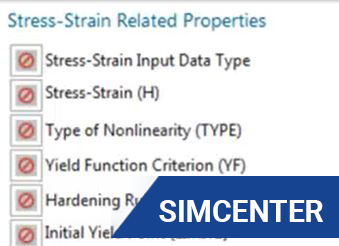
Non-Linear Materials in Simcenter 3D
In this short tutorial, we are going to be reviewing Non-Linear Materials in Simcenter 3D (NX CAE). Throughout this demonstration, we are going to be using 4340 steel to discuss what happens after the material has yielded.
Creating Material Nonlinearity Models
There are two ways of creating Material Nonlinearity Models:
- Create your own material
- RMB Copy existing material (4340 steel already exists in the library)
The following represents the material non-linearity models that can be set up in Simcenter.
- NELASTIC (No plasticity) – Enter in the stress-strain curve.
- PLASTIC (Plasticity) – Enter in stress-strain or plasticity modules (H)
- PLSTRN – Enter in stress v plastic strain curve
The list below shows what models exist for each solution type. The solution types that are used in this tutorial is SOL 106, SOL 401 and SOL 402.
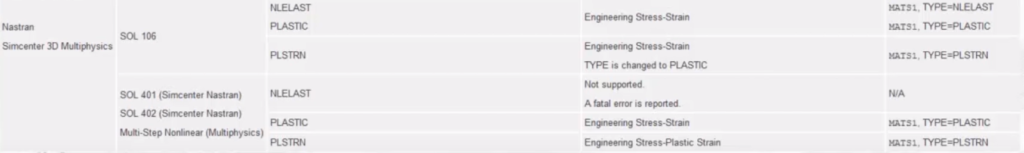
Defining Stress-Strain Related Properties
Stress-Strain (H): Inside this form, you can see there is a “Stress-Strain (H)” field. Depending on your material model you can define a plastic modulus, your stress-strain curve, or you can define only the plastic part of a stress-strain curve.
Initial Yield Point (LIMIT1): It is important that you have the Initial Yield Point at the same location on your material yields (matches stress-strain curve location).
View the full short-tutorial below:
For more videos like this, subscribe to our YouTube Channel.

