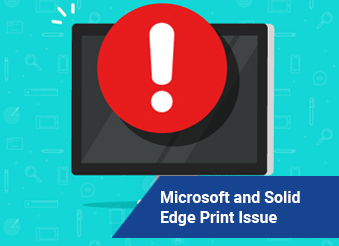

Microsoft Windows 10 Updates Effects on Solid Edge
The latest Microsoft Windows 10 Updates released on March 9 are causing Solid Edge to no longer correctly print shaded views to PDF -- shaded views are printed out as solid black blocks.
This appears to impact all recent versions of Solid Edge with reports of this Microsoft update negatively impacting ST10 and SE2021. This also appears to impact multiple versions of Windows 10 that had a Microsoft March 9 Update applied.
Reinstalling the Solid Edge PS Printer does not improve this. Changing the STRETCHMASKBLT_VERSION registry values has no impact. Setting the PDF export option "Transparent drawing view backgrounds" makes no difference.
Current Solutions
So far, only un-installing the Microsoft March 9 Update or the Security Update for Microsoft Windows KB50000802 has restored the correct Solid Edge to PDF and print functionality .
Update: March 12, 2021
Microsoft has resolved the issue in update KB5001649.
Resolution: This issue was resolved in the out-of-band update KB5001649. It is a cumulative update, so you do not need to apply any previous update before installing it. You will need to Check for updates to install KB5001649 and might need to also select Download and Install. For instructions on how to Check for updates, please see Update Windows 10. You can import this update into Windows Server Update Services (WSUS) manually. See the Microsoft Update Catalog for instructions.
Note: KB5001649 is cumulative and addresses both the issue above and the issue addressed in the March 15, 2021 out-of-band release for the APC_INDEX_MISMATCH error with a blue screen.
Get Free Access to PLM Software Training Videos & Live Tutorials. Register for Our Upcoming Customer Enablement Series!
Solid Edge Webinar
Learn the implementation process for Solid Edge Data Management, allowing you and your team to vastly improve collaborations. Saratech Senior Solutions Architect, Kevin Baxter, will go over implementation process, highlight gotchas, and best practices.

