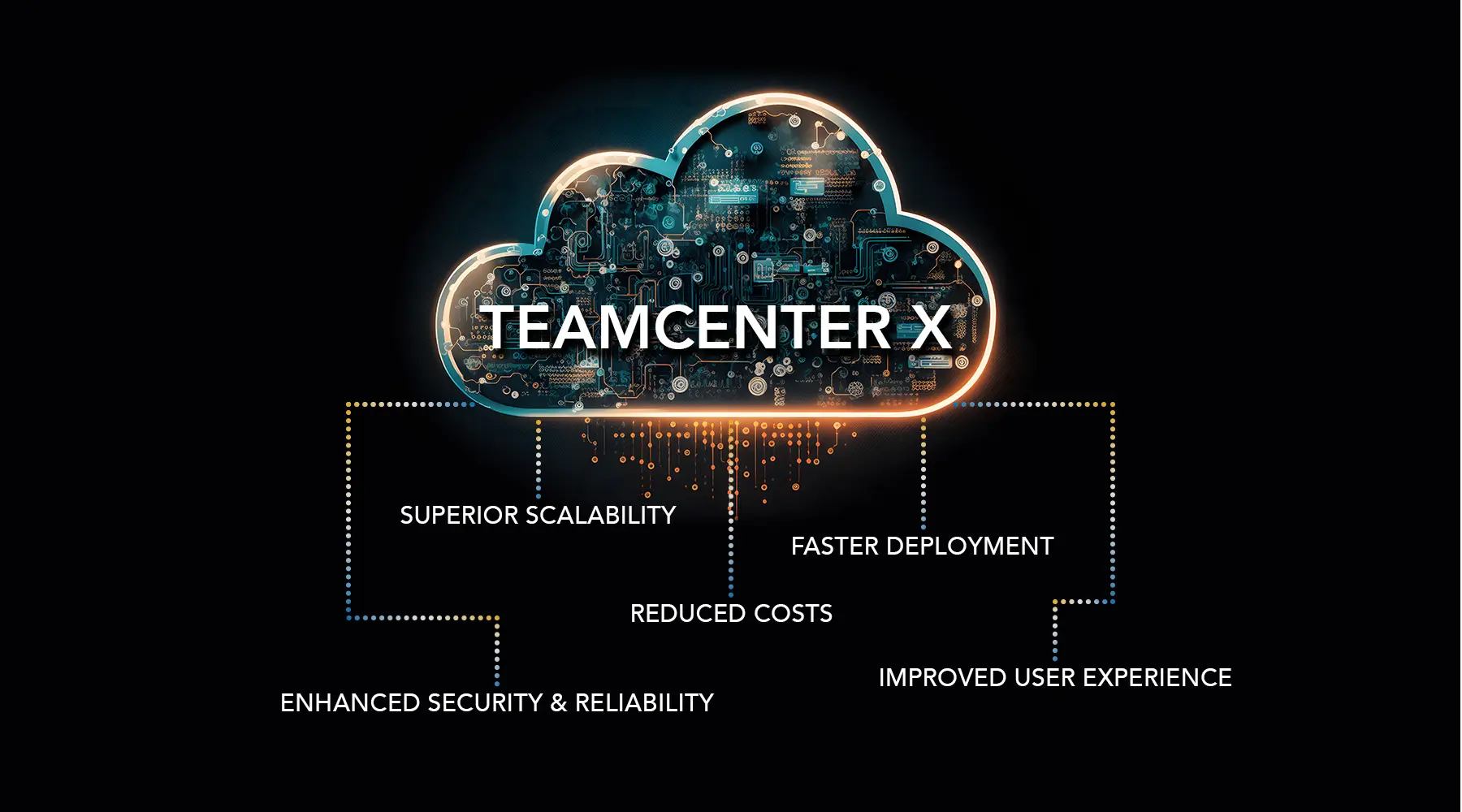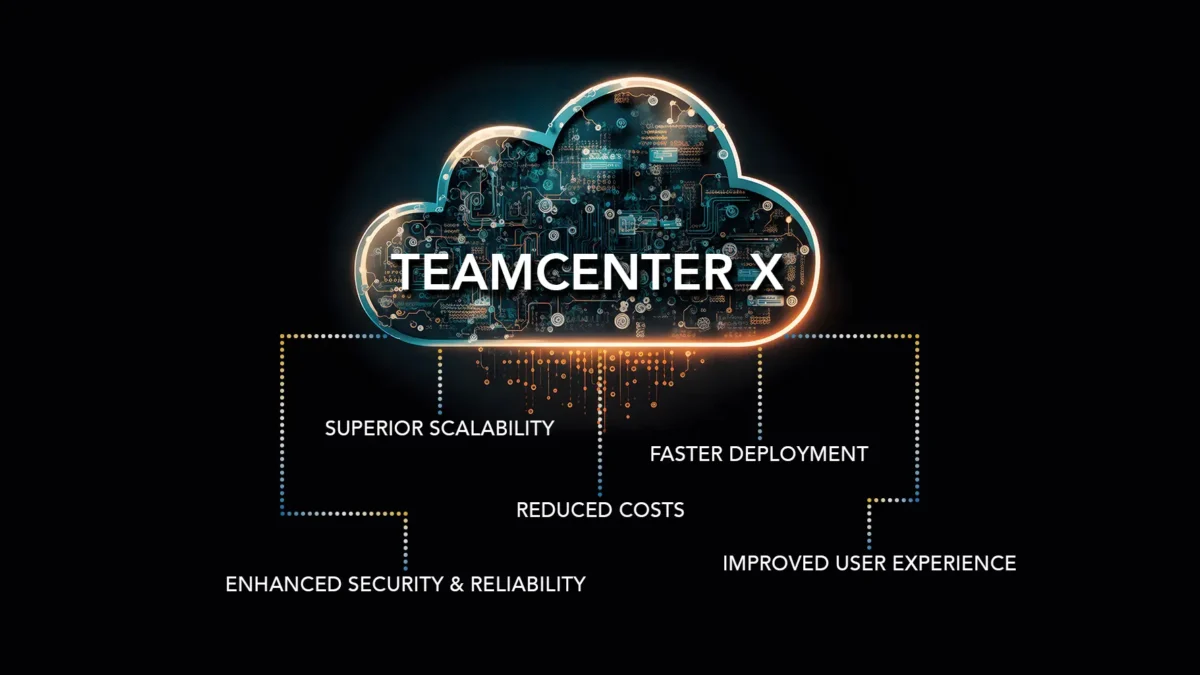
Teamcenter: Streamlining Your Product Lifecycle with Unmatched Efficiency
Blog Article | March 26, 2024
In today's competitive landscape, where innovation cycles are shorter and customer demands are ever-evolving, efficient product development is the cornerstone of success. Siemens DISW Teamcenter empowers businesses to achieve this critical efficiency by providing a comprehensive Product Lifecycle Management (PLM) software solution.
Definition of Siemens DISW Teamcenter
Siemens DISW Teamcenter is a robust PLM software that serves as a central repository and collaboration platform for managing product data throughout its lifecycle. As businesses navigate the complex landscape of product development, Teamcenter ensures seamless coordination and control over various stages.
Importance of Product Lifecycle Management (PLM) Software
PLM software is vital for businesses seeking efficient ways to manage product development, streamline workflows, and enhance collaboration among cross-functional teams. Teamcenter stands out as a solution that addresses these needs comprehensively.
Understanding PLM and the Shift to Cloud
Product Lifecycle Management (PLM) software acts as the central nervous system for your product development, meticulously managing the entire lifecycle from the initial spark of an idea to the product's eventual end-of-life. This all-encompassing approach ensures seamless management of every stage, including design and engineering, manufacturing, service, and disposal. Traditionally, PLM systems were deployed on-premise, requiring significant upfront investment in hardware and software, coupled with ongoing IT maintenance costs. However, the industry is witnessing a significant shift towards cloud-based solutions like Siemens Teamcenter X. This shift unlocks a multitude of benefits, allowing businesses to focus their resources on innovation and core competencies.
More Than Just Software; Siemen’s Teamcenter is a Complete PLM Ecosystem
PLM software is vital for businesses seeking efficient ways to manage product development, streamline workflows, and enhance collaboration among cross-functional teams. Teamcenter stands out as a solution that addresses these needs comprehensively.
Comprehensive PLM Software by Siemens Digital Industries Software
Teamcenter is developed by Siemens Digital Industries Software, providing a holistic approach to PLM. It acts as a centralized hub for product data, offering a collaborative environment for various teams involved in product development.
Central Repository and Collaboration Platform
At its core, Teamcenter serves as a central repository, but its role transcends mere data storage. It functions as a dynamic collaboration platform, enabling seamless communication and coordination among teams. Through real-time access to up-to-date data, version control capabilities, and integrated communication features, Teamcenter facilitates efficient collaboration. Team members can communicate updates, provide feedback, and ask questions within the platform, fostering a collaborative environment conducive to innovation. Role-based access control ensures that users have tailored access to relevant data and functionality, enhancing security and streamlining collaboration. In essence, Teamcenter serves as a hub where teams can converge, exchange ideas, and work together seamlessly, driving forward product development initiatives.
Unlock the Full Potential of Your Product Lifecycle!
Ready to streamline your product development cycle? Contact us today to learn more about how Siemens Teamcenter can help your business achieve greater success.
Key Features of Teamcenter: Empowering Businesses Across Industries
Teamcenter boasts a rich feature set that caters to the diverse needs of businesses across various industries:
- Data Management: Securely store, manage, and access all product information throughout the lifecycle. Granular access controls ensure only authorized personnel have access to sensitive data.
- Seamless Collaboration: Break down departmental silos and facilitate seamless collaboration between internal and external teams. Teamcenter cultivates an inclusive workspace, enabling seamless collaboration among engineers, designers, manufacturing personnel, and suppliers. This allows synchronized work on shared data in real-time, ultimately accelerating innovation cycles and slashing development timelines.
- Workflow and Process Management: Automate repetitive tasks and streamline product development processes for increased efficiency. Teamcenter allows businesses to define and automate workflows, ensuring tasks are completed in the correct order and by the designated personnel, minimizing the risk of errors and omissions.
- Effective Change Management: Manage changes effectively, ensuring all stakeholders are kept informed and up-to-date on revisions and approvals. Teamcenter provides a clear history and audit trail of all changes made, allowing for easy tracking and rollback if necessary.
- Meticulous Requirements Management: Capture, track, and meticulously manage project requirements, ensuring designs meet defined specifications from conception to completion. Teamcenter allows for the creation of a single source of truth for all project requirements, eliminating confusion and ensuring all stakeholders are working towards the same goals.
- Streamlined Supplier Collaboration: Facilitate seamless collaboration with suppliers, enabling real-time data exchange and improved communication. Teamcenter allows for the secure sharing of product data with suppliers, ensuring a collaborative environment that optimizes the entire supply chain and maintains timely delivery of high-quality components.
- Visualization and Simulation: Leverage integrated capabilities to visualize product designs in a 3D environment and perform simulations to optimize performance before physical prototyping. This allows for early identification and correction of potential design flaws, leading to significant cost savings and faster time-to-market.
- Compliance and Regulatory Management: Ensure your products meet all relevant industry standards and regulations. Teamcenter helps businesses manage regulatory documents effectively and provides tools to verify compliance throughout the product lifecycle.
A Practical Example: Using Teamcenter to Streamline Every Stage of Product Development
Let's delve deeper and explore how Teamcenter streamlines the various stages of product development, showcasing its practical applications:
1
Conceptualization
During the conceptualization phase, Teamcenter serves as a platform for capturing and organizing initial ideas, sketches, and requirements. Teams can create and manage concept documents, sketches, and preliminary designs within Teamcenter, allowing all stakeholders have visibility into the project's direction from its earliest stages.
2
Collaboration
Collaboration is integral to successful product development, and Teamcenter facilitates this by providing a centralized space for teams to communicate, share files, and collaborate on designs and documents. With features such as real-time collaboration tools, version control, and commenting functionalities, Teamcenter ensures that all team members are aligned and working towards common goals.
3
Change Management
As the product evolves, change management becomes crucial to maintaining efficiency and consistency. Teamcenter streamlines the change management process by allowing users to propose, review, and implement changes to product designs, specifications, or documentation. By tracking changes and ensuring proper approvals, Teamcenter helps teams maintain control over the development process.
4
Supplier Integration
Teamcenter facilitates seamless integration with suppliers by providing a platform for sharing specifications, requirements, and design files. Suppliers can access relevant information through secure portals within Teamcenter, enabling collaboration on component sourcing, manufacturing processes, and quality assurance.
5
Manufacturing Preparation
In the manufacturing preparation phase, Teamcenter plays a vital role in ensuring that product designs are ready for production. Teams can use Teamcenter to create and manage manufacturing BOMs (Bill of Materials), process plans, work instructions, and quality control procedures. Integration with manufacturing systems allows for smooth handoff of data and ensures that manufacturing teams have access to accurate and up-to-date information.
6
Testing and Validation
Teamcenter supports testing and validation activities by providing a platform for managing test plans, test results, and related documentation. Teams can track testing progress, record test outcomes, and analyze data within Teamcenter, facilitating informed decision-making and confirming all products meet quality and performance standards.
7
Compliance and Documentation
Compliance with regulatory requirements and industry standards is critical in product development. Teamcenter helps teams manage compliance by providing tools for documenting regulatory requirements, tracking compliance status, and generating compliance reports. With features such as document control, audit trails, and electronic signatures, Teamcenter ensures that documentation is accurate, up-to-date, and easily accessible.
8
Product Release
Finally, Teamcenter supports the product release process by providing a platform for coordinating final approvals, generating release documentation, and managing product configurations. Teams can use Teamcenter to track release milestones, communicate release status, and ensure that all necessary steps are completed before launching the product to market. By centralizing release activities and documentation, Teamcenter helps teams streamline the product release process and guarantee a successful launch.
The Cloud Advantage: Teamcenter X - Unlocking Scalability and Agility
Traditional on-premise PLM deployments, while offering a sense of control, can be expensive to maintain and lack scalability. They require significant upfront investment in hardware and software, coupled with ongoing IT maintenance costs. Additionally, scaling on-premise solutions to meet changing business needs can be a complex and time-consuming process. Cloud-based solutions like Teamcenter X offer several advantages that can transform your product development process:
- Reduced Costs: Eliminate the need for upfront hardware and software investments. With Teamcenter X, businesses pay only for the resources they use, offering a more cost-effective solution.
- Faster Deployment: Get up and running quickly with minimal IT involvement. Cloud-based solutions eliminate the need for lengthy installation and configuration processes, allowing businesses to be operational in a shorter timeframe.
- Superior Scalability: Easily scale your PLM solution to meet changing business needs. Cloud infrastructure allows for on-demand scaling, enabling businesses to adjust resources as required without complex hardware upgrades.
- Enhanced Security and Reliability: Leverage the robust security and reliability of cloud platforms like AWS and Azure. Cloud providers invest heavily in security measures and infrastructure redundancy, ensuring your data is protected and your PLM system is always available.
- Improved User Experience: Enjoy a modern interface with user-friendly navigation, similar to online shopping experiences. Teamcenter X boasts a modern and intuitive interface that minimizes training requirements and promotes user adoption.
Conclusion: Empowering Your Product Lifecycle with Teamcenter
Siemens Teamcenter acts as a powerful tool for managing the entire product lifecycle, stimulating collaboration, and streamlining processes. By leveraging its comprehensive features and functionalities, businesses can achieve:
- Increased Efficiency: Streamline workflows, automate tasks, and eliminate information silos for a more efficient product development process.
- Enhanced Collaboration: Encourage seamless collaboration between internal and external teams, leading to faster innovation cycles.
- Improved Quality: Ensure product quality by managing requirements effectively, performing simulations, and facilitating streamlined testing processes.
- Reduced Costs: Minimize upfront investments, optimize resource allocation, and reduce IT maintenance costs with cloud-based solutions.
- Faster Time-to-Market: Achieve faster product launches through efficient development processes and improved collaboration.
Organizations have several options for deploying and customizing Teamcenter to suit their needs.
- Teamcenter X (TcX): A cloud-based solution where Siemens manages both the software and hardware in their cloud environment. While this offers convenience, there are limitations on system changes and access.
- Teamcenter on Cloud: Teamcenter can be deployed on various cloud hosting platforms like Azure, AES, or Webtrix, known as Tc on Cloud. In this setup, hosting companies manage the backend infrastructure and software updates, providing better accessibility for system modifications and enhancements.
- Teamcenter on Prem: For those preferring on-premise solutions, Teamcenter can be installed on company-managed servers. With this option, organizations have full control over hardware and software, but it requires their IT team to handle installation, configuration, and management. Saratech can assist with Teamcenter installation and provide support for both the application and other software installations.
Sources:
- Siemens Digital Industries Software: https://plm.sw.siemens.com/en-US/teamcenter/
- Siemens Teamcenter Blog: https://blogs.sw.siemens.com/teamcenter/