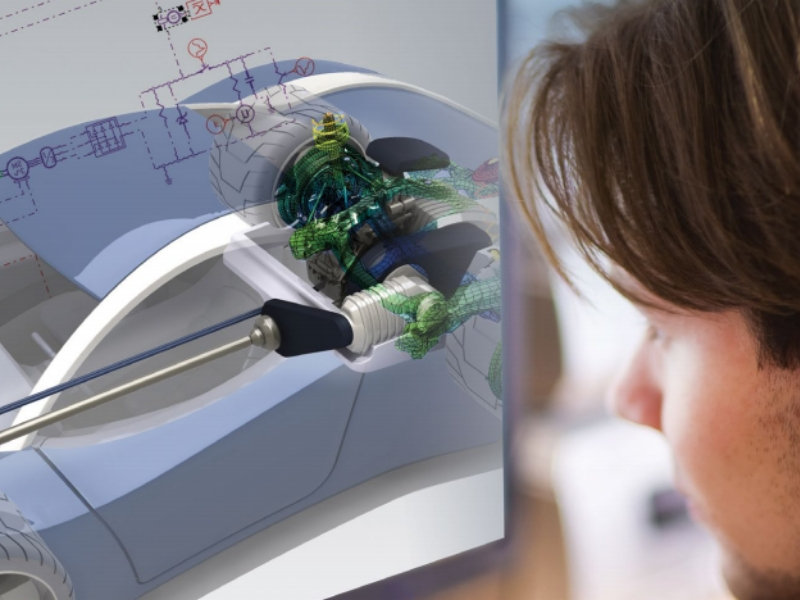
Simcenter Geometry Cleanup Techniques
In this week’s YouTube tutorial, we present a few methods and techniques pertaining to geometry cleanup in an idealized part in Simcenter. Geometry cleanup in an idealized part is done in order to simplify and optimize geometry prior to meshing which helps to avoid issues later on in the process. A few of the features we touch on include:
- Delete Face
- Divide Face
- Resize Blend
- Split Body
- and more …
Modifying geometry within the idealized part is a useful technique because it allows the analyst to modify the part without changing the original master CAD file.
Simcenter simulation and testing solutions offer tailored software, hardware and information technology to support an integrated development process, up-front analysis at the concept stage, virtual simulation to refine and optimize digital twins, and in-depth testing of a reduced number of physical prototypes. Check out the Simcenter Portfolio Brochure Here!
Looking to improve your Simcenter skills? Check our public courses that will allow you to leverage the power of Simcenter, no matter what your skill level.
For more videos like this, subscribe to our YouTube Channel.

