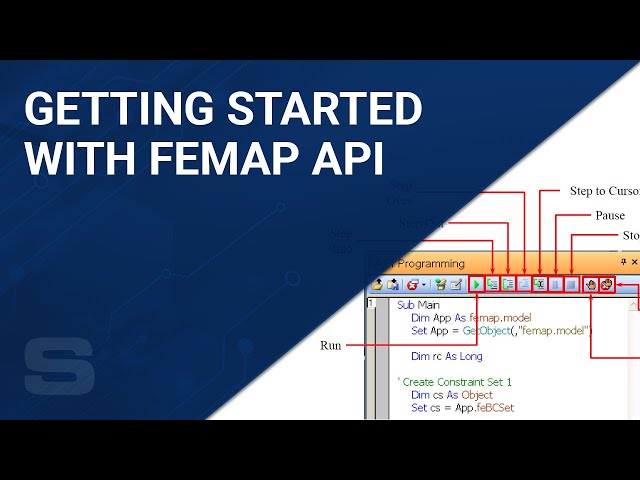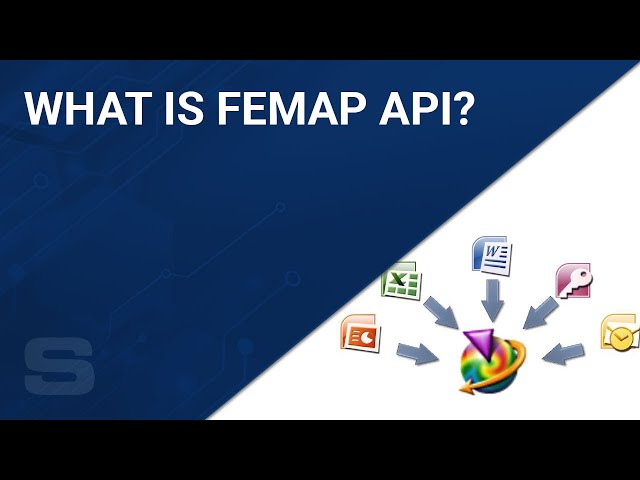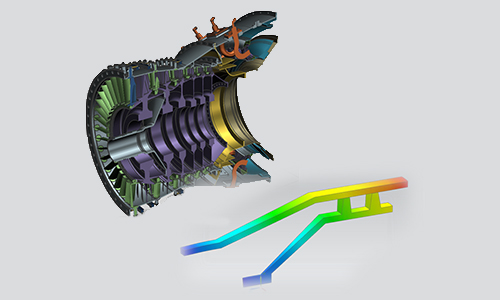
SIMCENTER FEMAP ADVANCED MODELING TECHNIQUES
User Level: Intermediate to Advanced
Required Prerequisites: Intro to Simcenter Femap or equivalent
Duration: Six 4-Hour Online Sessions
Price Including Materials: Note that all classes have a charge for access to online training materials, inquire for details.
Registration Deadline: Two weeks before start date
INQUIRE ABOUT THIS COURSE
Please complete the form below and one of our training representatives will contact you to discuss scheduling and course details.
Course Overview
In this class, users of Patran or other FEA pre & post software will learn how to best use Femap. Topics include: the Femap user interface, how to create and edit geometry, meshing essentials and how to leverage the Femap Meshing Toolbox, Post Processing Toolbox, and Custom Tools. In addition, cover geometry repair & preparation, mapped meshing, hex meshing, using data surfaces for complex loading and boundary conditions, advanced grouping operations, operations on results, and overview of the API. By the end of this course users will be able to use the Femap environment productively, modify geometry suitable for meshing, set up connections, run complex solutions and use post processing tools.
This Advanced Modeling Techniques course builds on the fundamental capabilities of Simcenter Femap, and introduces several advanced solutions beyond linear static and modal analysis.
Who Should Attend
- Designers and engineers interested in learning more about Femap’s capabilities and more advanced analysis solutions
Course Materials
- Course Notes
- Course Exercises (including all required related files)
Key Course Topics
Day 1
- Introduction / Preferences
- Modifying geometry
- Midsurface
- Meshing toolbox
- Troubleshooting mesh
- 3D mesh
- Composites
- Model merge
Day 2
- Element creation/editing
- Advanced post-beam cross section
- Connections
- Linear contact
- Analysis setup
- Model checks
- Dynamics
Day 3
- Optimization
- Non-linear
- Thermal
- Post processing
- Charting
- Freebody
- Output
- Data Surfaces
- API