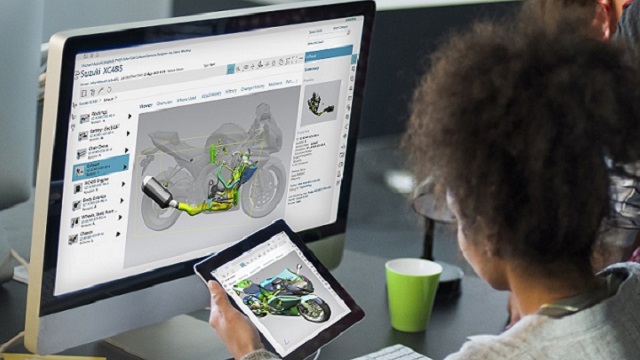
In this video, we look at some methods we can use to gain write access to a item revision that has been released in Teamcenter.
Before watching
Generally when a status has been appended to an item revision, some rules will also be appended. These rules are likely to limit the actions we can perform on the item revision, such as restrict write access. It should be stressed that the first method shown in the video should be used in most, if not all, cases. In most cases a revision is intentionally released so the release status should remain on the revision for traceability and auditing purposes.
The latter two methods shown in the video would be performed by a DBA if an item revision is unintentionally released. The rules and business processes will vary from company to company in regards to these unintentionally released revisions, so these methods may not apply to some companies. It is not necessary that the user knows all the company’s business processes as they should be captured in Teamcenter’s configuration, but it is helpful.
Before evaluating the company’s business processes and Teamcenter’s configuration, any new user to Teamcenter should be trained through the Using Teamcenter/Introduction to Teamcenter class and be familiarized with the configuration of his/her company.
Comment below to share your thoughts or let us know if you have any questions.
For more videos like this, subscribe to our YouTube Channel.

