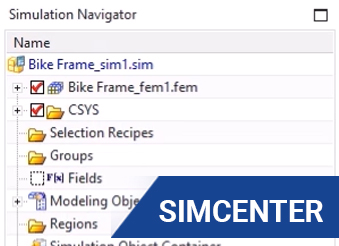
Bike Frame Modal Analysis in Simcenter 3D
Modal analysis is the study of the various dynamic properties within the frequency domain. Modal analysis can often be used when measuring the vibration of vehicle part friction and even finding the noise pattern in a vicinity. In this tutorial, we will be walking users through the modal analysis of a bike frame, review the analysis setup and post-process the results in Simcenter 3D.
Activating 2D/3D Collectors: The first step we are going to take while in Simcenter is to turn on the 3D collectors which can be found in the Simulation Navigator. You will then be able to view that everything within the modal is tech meshed.
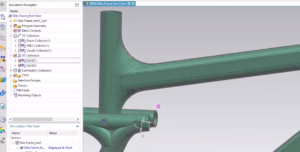
Next, we will activate the 1D collectors so we can have beams RV to see bushes for the various connections.
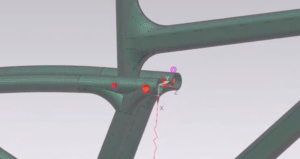
Solid Elements: For the frame, the solid elements are aluminum 6061 and the C Bush is modeled after a spring and damper system.
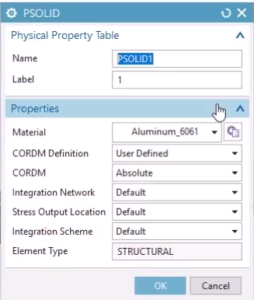
Simulation: We are then going to open the simulation for the bike frame and proceed to open the solution set up. In the general, file management 103, executive control and bulk data in “SOL 103 Real Eigenvalues” leave everything default. As for the “Case Control” tab, you can leave everything as default, but you may also go in and change:
- Output Requests
- Lanczos Data
- Residual Vectors
- Mode Selection
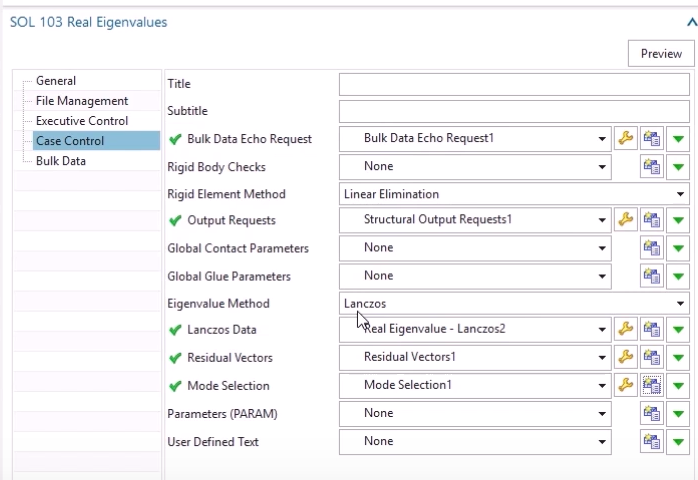
Post Processing for Results: Selecting the “Structural” tab located in the “Results” folder will open the Post Processing Navigator. The Post Processing Navigator will allow us to post process for results and look at the displacement of the first six modes. The first six modes should be rigid body motion.
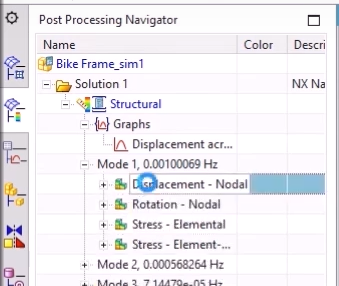
Under animation, we can change the style to modal and full cycles. Here, we will be able to see the full motion of the mode. We can now go through the different modes using the green arrows which can be seen below:
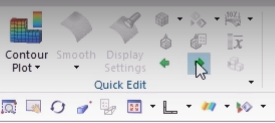
Looking to improve your Siemens software skills? Check our public courses that will allow you to leverage the power of various Siemens software, no matter what your skill level.
For more videos like this, subscribe to our YouTube Channel.

