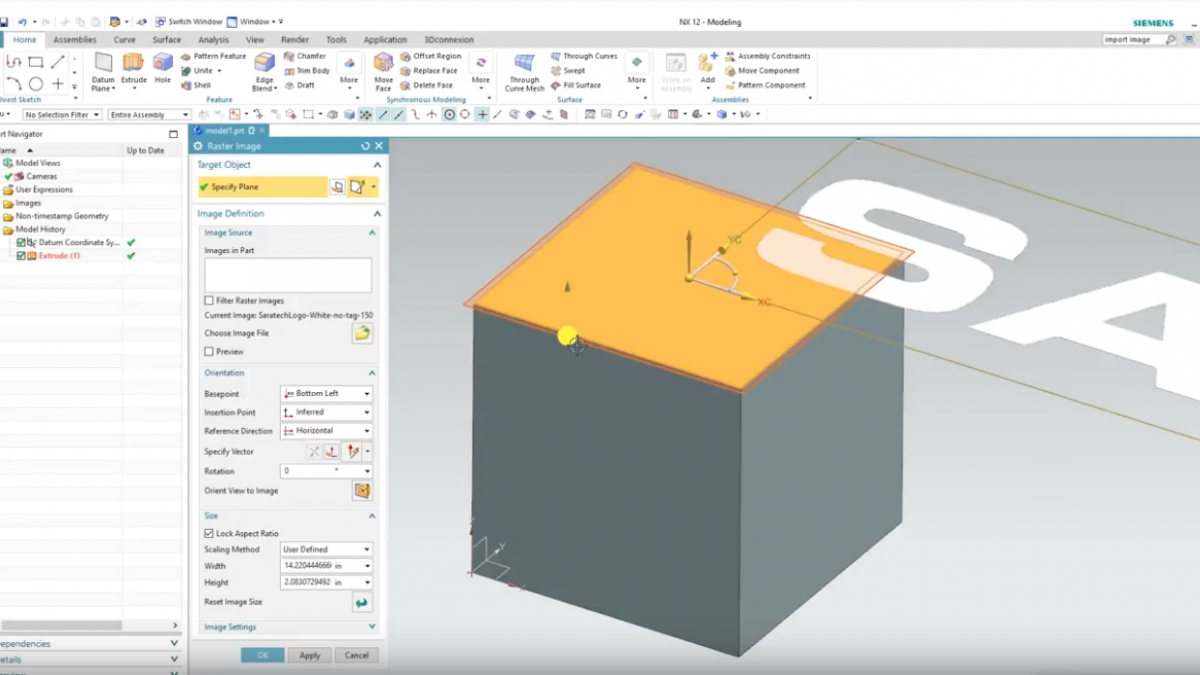
Have you ever had a design idea that you’ve sketched out on a piece of paper when inspiration hit you and you wanted to make it a reality? Or perhaps you are reverse engineering a tool that’s more than 40 years old when restoring your 1970 hot rod. Maybe you want to create and apply your company logo for marketing reasons. Whatever the case, taking and importing sketch images in NX 11 is the best way to create a digital twin and achieve your modeling goals. This video will help you use the function needed to do so.
Get Free Access | NX Software Trainings Videos & Live Tutorials
Helpful links and more information
In many examples listed, it’s almost impossible to capture the intended model goal without having a reference. Ignoring recent modelling advancements in reverse engineering 3D scanning, importing and using images as a reference is a great way to make your digital twin. In this case, we use raster images and do not cover designing with vector images. While raster images do have their disadvantages, the raster images are often enough when going from concept sketch to design model. The tool in NX 11 is very straight forward and user friendly. If you have any questions, click here for a Siemens help document.
Keep in mind: One thing that this video does not cover is the ability for NX to scale your raster image based on references, such as wheels for a car sketch. NX 11 has built-in feature and shape recognition, so it will be able to recognize that your sketch has shapes like circles, boxes or lines. For more information on scaling raster images using reference points, click here for a Siemens help document with more details.
Comment below to share your thoughts or let us know if you have any questions.
For more videos like this, subscribe to our YouTube Channel.


