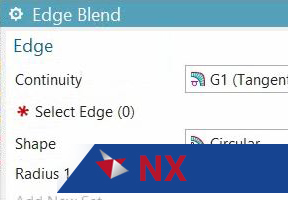
Improve Your NX Skills With Training Courses From Seasoned Engineers!
Useful Tips for New NX Users
Blog Article | March 28, 2019
Have you recently switched to NX from another CAD software?
In this article, we will be sharing useful tips to any CAD users who may be transitioning to Siemens NX for the first time. Topics we will be reviewing include:
- The Command Finder
- NX help – F1
- Keyboard Hot Keys – F8, CTRL 8, CTRL F, Home Key
- NX file extensions
- Basic NX User Interface
1. The Command Finder
The Command Finder is the search window in the upper right-hand corner of the NX user interface.
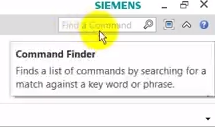
2. NX Help (F1)
Surfing the internet for credible “How to” NX tutorials and documentation can be difficult. A great tool within the NX application that will allow you to access these resources is the “On Context Help (F1)” tool.
This tool can be easily accessed by simply pressing the F1 key. You will then be redirected to the Siemens NX Help page where you are able to custom search for various documentation you may be looking for. A results page will then be returned with credible documentation relevant to your search.
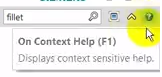
3. Hot Keys
Learning the following NX hotkeys will allow NX users to work quicker, more efficient and increase accuracy. The hotkeys or shortcuts that will be reviewed are F8, CTRL F, Home Key/ Windows Key and CTRL F2.
F8: Clicking F8 will bring a view of the part to its nearest orthogonal plane.
CTRL F: If you find yourself in a disoriented view of the part, hit CTRL F to fit the view of your screen.
Home Key / Windows Key: To get an easy trimetric view of your part, simply press the Home key a.k.a. the Windows key.
CTRL F2: If you are using a space navigation device or a 3D mouse you may be faced with rotation issues. Hitting the CTRL F2 key will allow you to specify a new rotation point. The rotation will now rotate according to the new specified point.
File Extensions:
For assemblies, every part ends in a .prt file extension. There will be no distinctions between drawings, assemblies or piece parts. This is something that is specific to Siemens NX.
Basic User Interface:
The basic user interface of NX is best reviewed at minute 7:33 in the provided YouTube video.
Looking to improve your Siemens NX skills? Check our public training courses that will allow you to leverage the power of Femap 12, no matter what your skill level.

